Calibrating the "Mr Blue" Simple Saw Core VCO from Blue Lantern
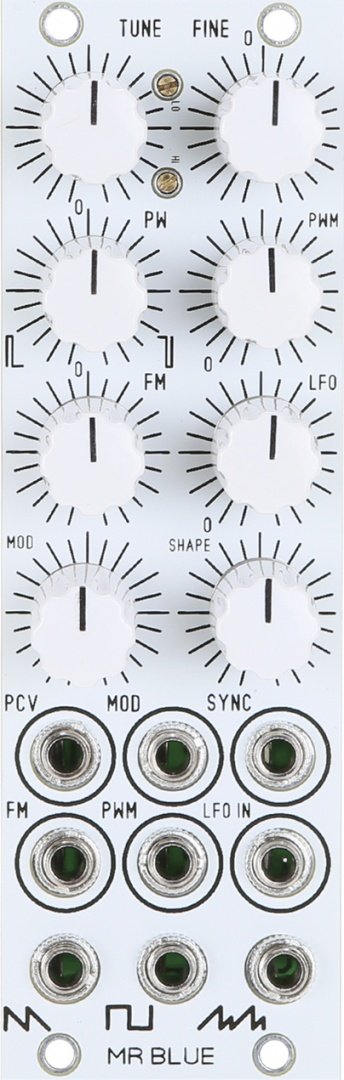

I recently acquired one of these used. It's an older module, and there is no manual, but I sent an email to Blue Lantern and received a helpful reply from Flavio very quickly. I just want to share what I found out in case it helps someone else.
There are 2 trimmers accessible on the front panel, labeled "LO" and "HI", which are used to calibrate pitch tracking:

and 2 more on the back of the PCB, "TRI BIAS" and "100kTR", which affect the super saw output:
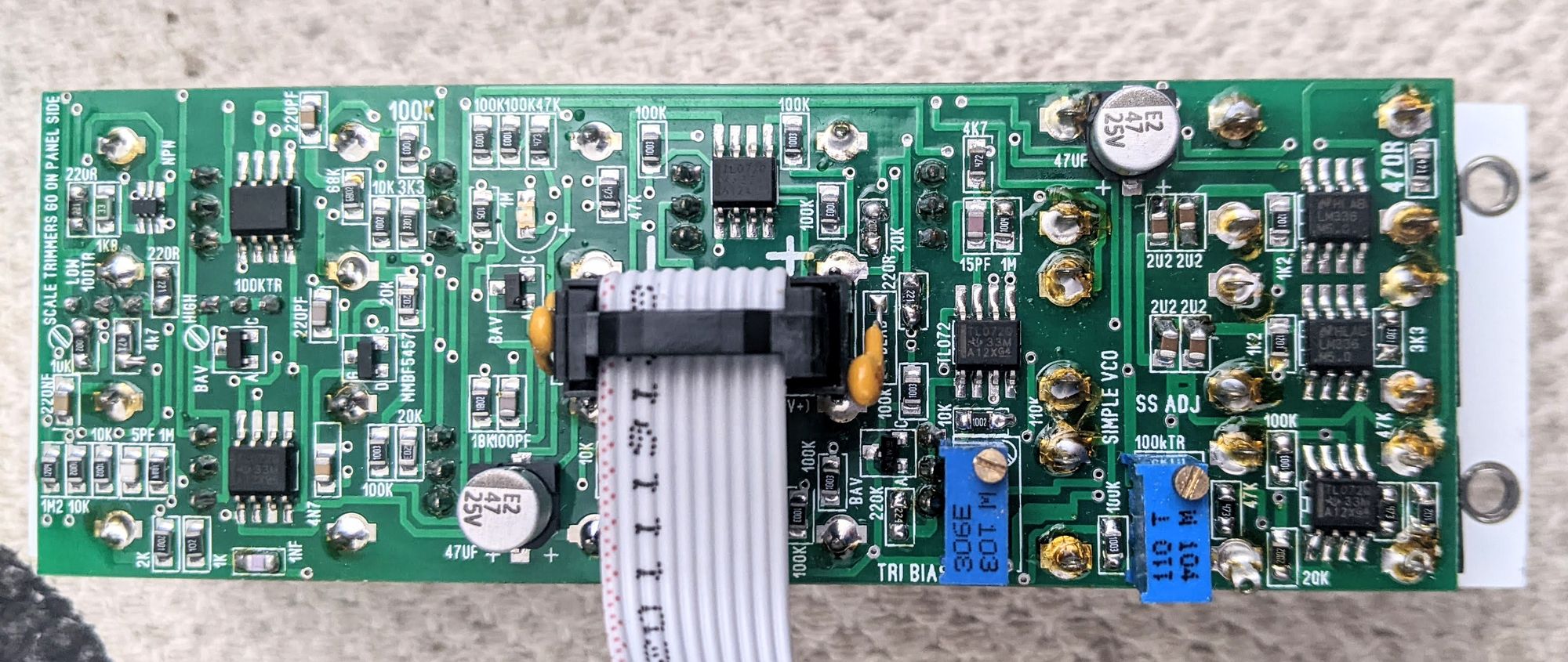
Pitch Calibration
(This was a bit challenging for me, as the only VCO I've calibrated before is a Doepfer A111-3, which is somewhat different.)
So long as you are getting audio waveforms out of the module, the two trimmers on the back should not affect the pitch calibration, and you can ignore them for now.
You can start from any low pitch you prefer, e.g. C1 at 32.7 Hz or G1 at 49.0 Hz. The coarse and fine tune knobs will not necessarily land on any particular mark.
Contrary to what I expected, turning the trimmers clockwise decreases the pitch per volt. So, e.g. if the LO tracking is too flat, turn counterclockwise.
In my experience, if the "HI" trimmer is way off, it can affect the tracking as low as ~200 Hz.
What worked for me was to:
(1) calibrate the LO trimmer only (e.g. 32.7, 65.4, 130.8 if using C)
(2) calibrate the HI trimmer only using 2 high octaves. The starting frequency doesn't matter, you just want to get it as close to doubling as possible when the pitch CV increases by 1 volt. Some notes from this:
522 1052 diff 8
1/8 turn clockwise
521.3 1047 diff 4.3
1/8 turn clockwise
520.1 1043 diff 2.8
etc.
(3) Recalibrate the LO trimmer, and then go back and forth between the low and high octaves/trimmers until you're happy with the tracking.
Super Saw Calibration
This is much easier.
The "TRI BIAS" affects the position (phase) of the second saw wave overlaid on the first in the super saw output, and thus the range accessible via the "SHAPE" knob on the front of the panel.
I recommend patching in to an oscilloscope (I used jo.Oscilloscope in Ableton) – it's cool to see this, and it has a sonic effect, but I didn't snag any pictures.
The "100kTR" trimmer is– via Flavio– probably the offset of the super saw wave output, used to balance -5v/+5v. He also cited this page for more info on the circuit. For me, turning this trimmer all the way counterclockwise starts to "cut off" the bottom of the saw:

At more moderate values, on the oscilloscope, it seemed to subtly shape the curvature just before the vertical edge of each saw "tooth". I recorded a couple samples at different trimmer positions, but I can't tell the difference. From my experience, I wouldn't worry about this trimmer too much as long as it's far enough clockwise not to chop off any saw "teeth".
If you're calibrating this oscillator, hopefully this helped!
